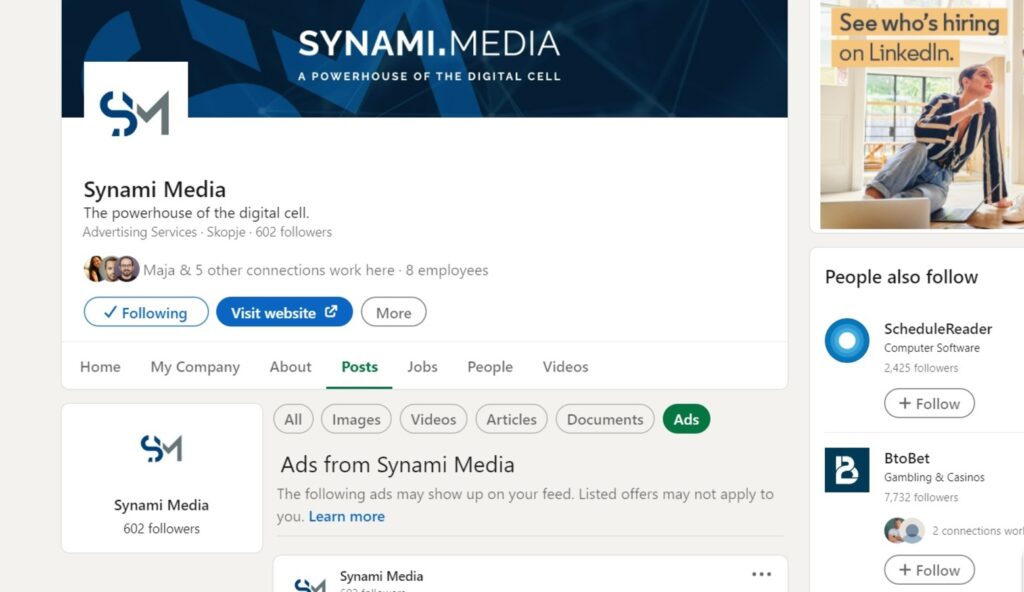As one of the most centralized sources of businesses and their employees on the web, LinkedIn is not only a great space to promote your brand but to also keep an eye on your competition and market trends and conduct an insightful social media competitor audit.
Being one of the biggest drivers of growth, competition is great since it entices organizations to provide better products for their customers and offer fairer prices, and on the LinkedIn level, it drives marketers to keep posting, tweaking, and optimizing to maximize the campaigns they are running.
Knowing about the competition and how you can position your organization is significant when you’re pushing for your growth but that can prove quite tricky, especially if you’re in competitive spheres of B2B where any advantage you can get is more than welcome since getting ahead of the competition is tough.

With LinkedIn Ads competitor analysis, you can determine the plays of your competition and use that information as an advantage part of the must-have aggressive strategy to create better and more successful campaigns.
Define Your Rivals
The first step in doing the competitor analysis of LinkedIn ads is to define and seek direct competitors you compete for roughly the same market with, indirect competitors that target the same market as you but with different products or services as well as replacement competitors which offer a different product or service but address the same issue as your products or services.
LinkedIn makes it relatively easy to find your competitors’ ads without leaving the platform as long as the company has a LinkedIn company page by typing its name in the LinkedIn search bar and navigating the related company page.
You can also easily find their company pages from your LinkedIn Discover hub if you already follow your competitors and, once there, scroll down to the Posts section and click the Ads tab.
LinkedIn Ads Trove
The Ads tab allows for a wealth of research potential when looking at your competitors’ tactics since LinkedIn is the key platform of choice for reaching B2B audiences. Just keep in mind that only ads that have been shown to a member at least once in the past 6 months appear here.

The Ads tab is the mirror of the efforts your competitors are putting into LinkedIn Ads so it will be empty if they haven’t advertised in the last 6 months, giving you an advantage over them.
However, a large number of ads means that they’re likely putting a decent-sized budget into LinkedIn which you’ll have to match if you plan to rival them.
Another section you can check for guidance or insight is the type of formats they’re using – are they using strictly sponsored content ads or they’re also testing lead gen forms?
If multiple competitors in your industry are trying lead gen forms, maybe it’s tactic worth testing for you too. The Ads tab even allows you to directly fill out a lead form by clicking the CTA button.
Next on the checklist is analyzing which type of content is generating the most engagement, what benefit points your competitors are calling out in their copy, and what qualities you should call out as an advantage in your ads, future blog posts, or whitepaper to promote on LinkedIn.
Keep in mind, however, that the trade-off is that your competitors will also be able to see your ads.
What to Look For in LinkedIn Competitor Analysis
As basic as it might be, the simplest research of competitors through LinkedIn Ads will most definitely be going to take up a lot of your time, but experts swear it’s worth it. When deciding what to take note of, keep in mind what you’re looking for.
You might want to take note of the colors and the images your competitors are using for the visuals as well as the copy used as part of the visual, if and what type of call-to-actions are they using in the ads.

Another thing to keep in mind is noting the weaknesses of their ads as a guide on where and how to improve your own ads by not repeating their mistakes.
Compare Strategies for Key Benefits
When looking into competitors, keep in mind that different audiences respond to different types of ads so compare your strategy with those of your competitors after you’ve analyzed the audience you’re targeting.
Check the types of LinkedIn ads they’re running, the frequency they’re publishing new ads, and if they’re advertised on LinkedIn at all?
That could give you crucial insight into whether LinkedIn’s platform would work well in your industry and the advantage to emphasize your advertising presence where your competitors are less active.
Analyzing the ad formats (text ads, lead generation ads, carousel ads), that are popular with your competitors can also be beneficial since none of them would invest funds in something unless it’s achieving a positive ROI.
However, the most important thing to keep in mind when doing competitor research is that it should only serve as a guide – not a dictate for your future actions – and not a distraction from running your own organization that might ultimately prevent you from staying original in your own light.
While keeping a tab on the competition can be helpful, the key to success is being proactive with the information, instead of being reactive, and staying in control of the show. You want to get your creative juices flowing again, not become a copycat.
Use LinkedIn Inbuilt Competitor Analysis Tool
To simplify the daily lives of social media marketers, LinkedIn has launched a new competitor analysis tool that is only presenting metrics (number of posts and engagement rate) only of Followers and Organic content.
In order to access it, you’ll need admin access to your company page.
Step 1: Go to Analytics.
Step 2: Click on Competitors.
Step 3: A list of competitors that you can modify is suggested by LinkedIn and you can add up to 10 LinkedIn pages.
After you click “Continue,” you’ll see the two graphs with competitors’ metrics the analysis of which can help you set more realistic and accurate goals for your social media marketing plans.
Research Can Expand Beyond Adds
In order to get a more complete picture of your competitors’ actions, you might want to consider expanding LinkedIn Ads research by also looking at the rest of their sales funnels well at the landing pages they’re trying to draw potential customers to.
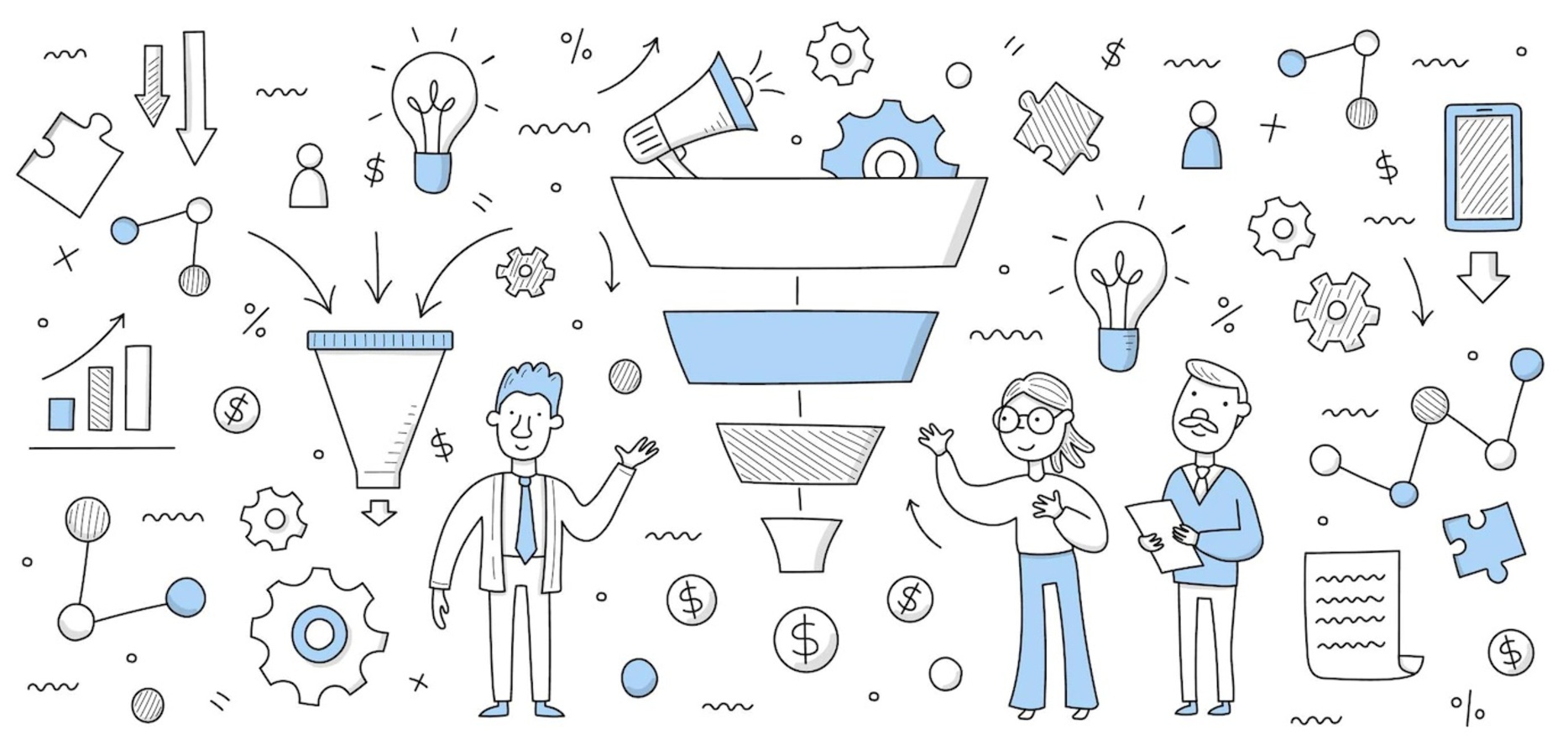
That can, for example, save you the time of testing out yourself elements and offers your competitors are already using to get people to take a higher intent action and are working quite well for them.
Expanding the LinkedIn Ads research can help you find your perfect position on the market and develop your USPs even further by avoiding competing for the same audience and the risk to oversaturate the market which can make closing sales next to impossible.
The research can help you understand the market better by analyzing the messaging in the trending posts of your competitors and identifying the trends earlier on will make it easy for you to take advantage of them.
Besides keeping you up to date, the research can also help you determine if you’re doing an efficient job by providing you with a benchmark of how you’re doing and where you should be reallocating your marketing resources.